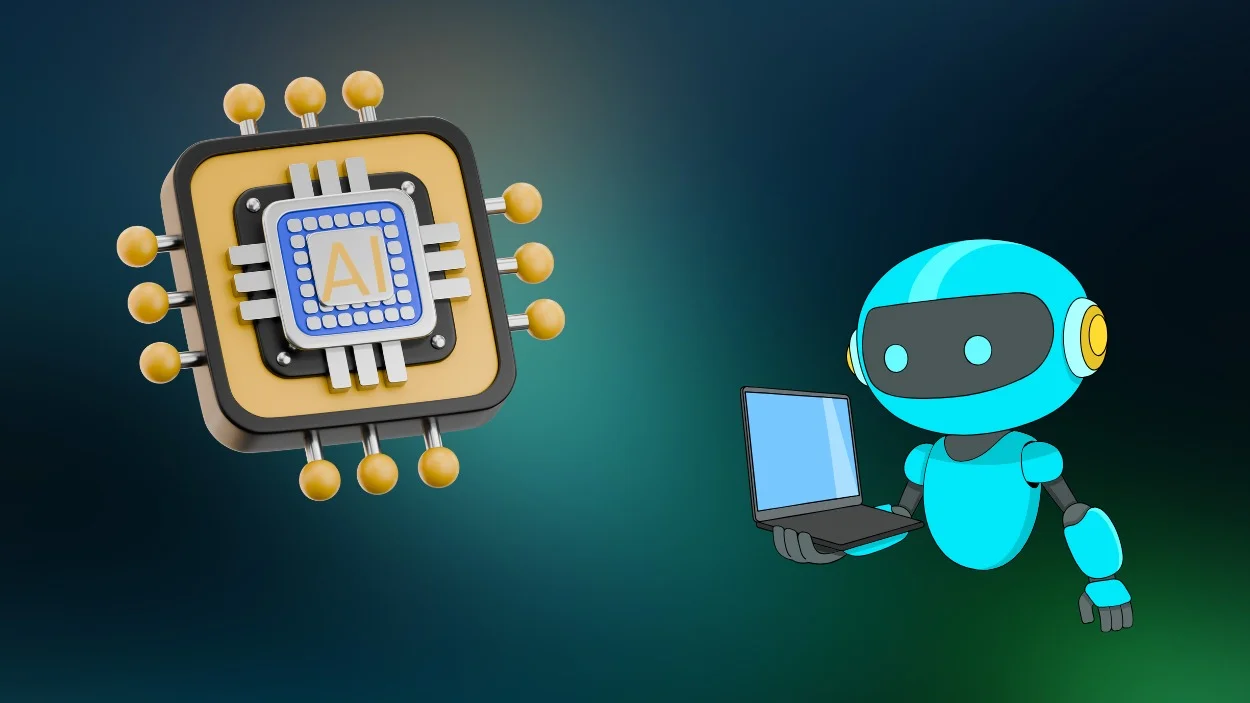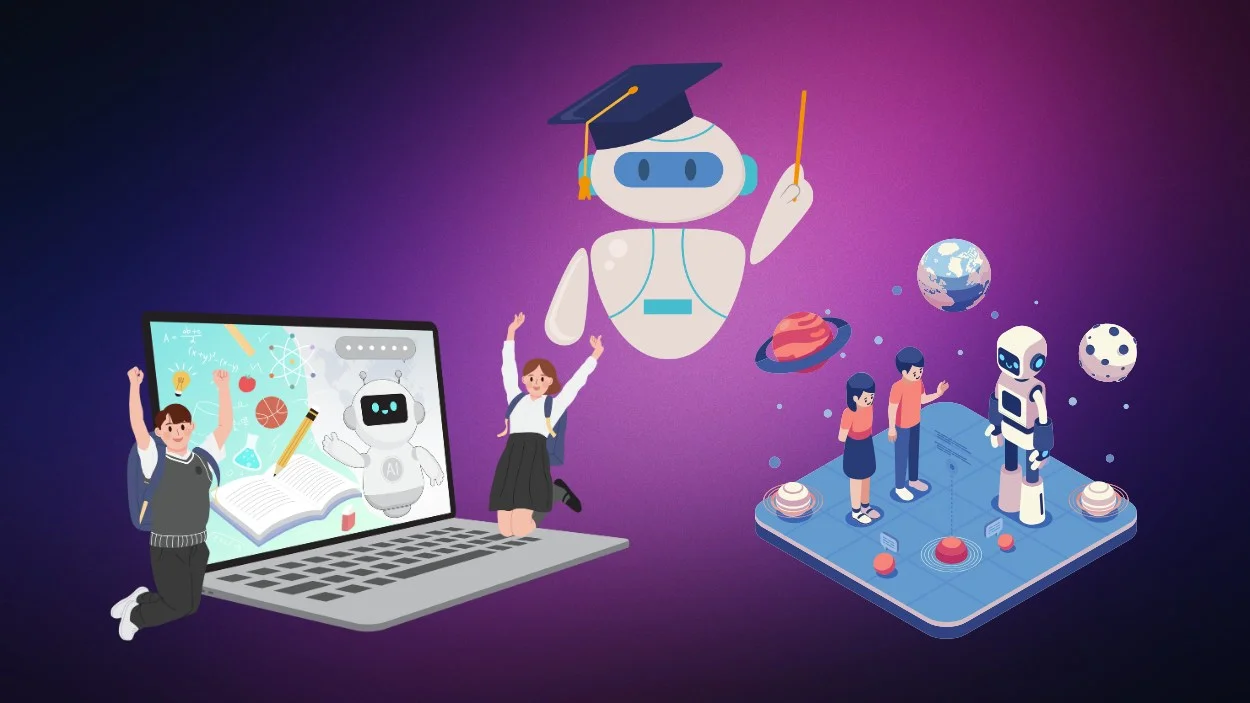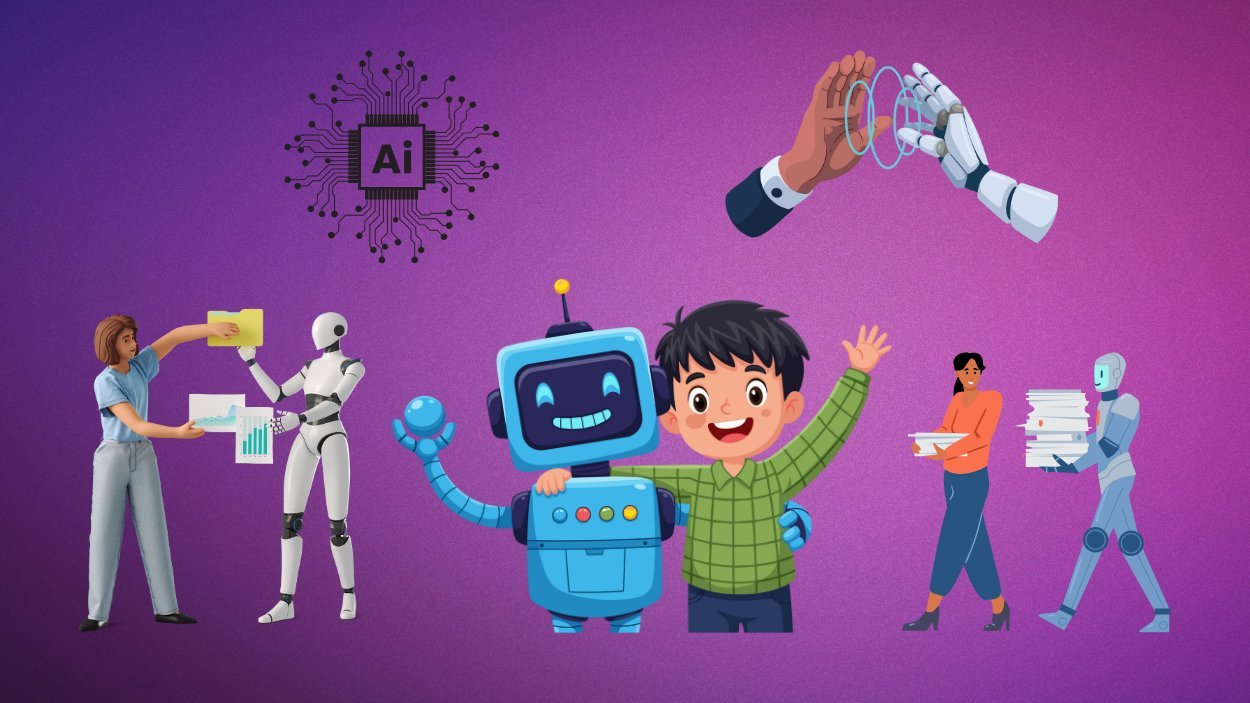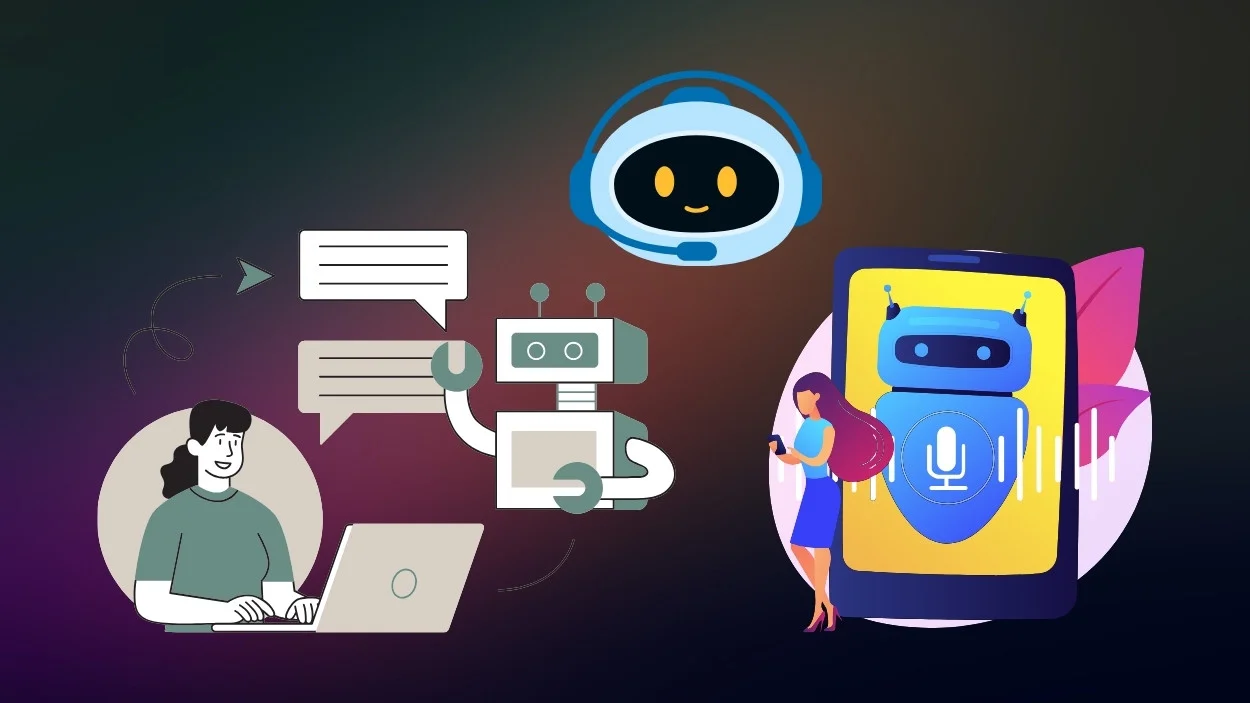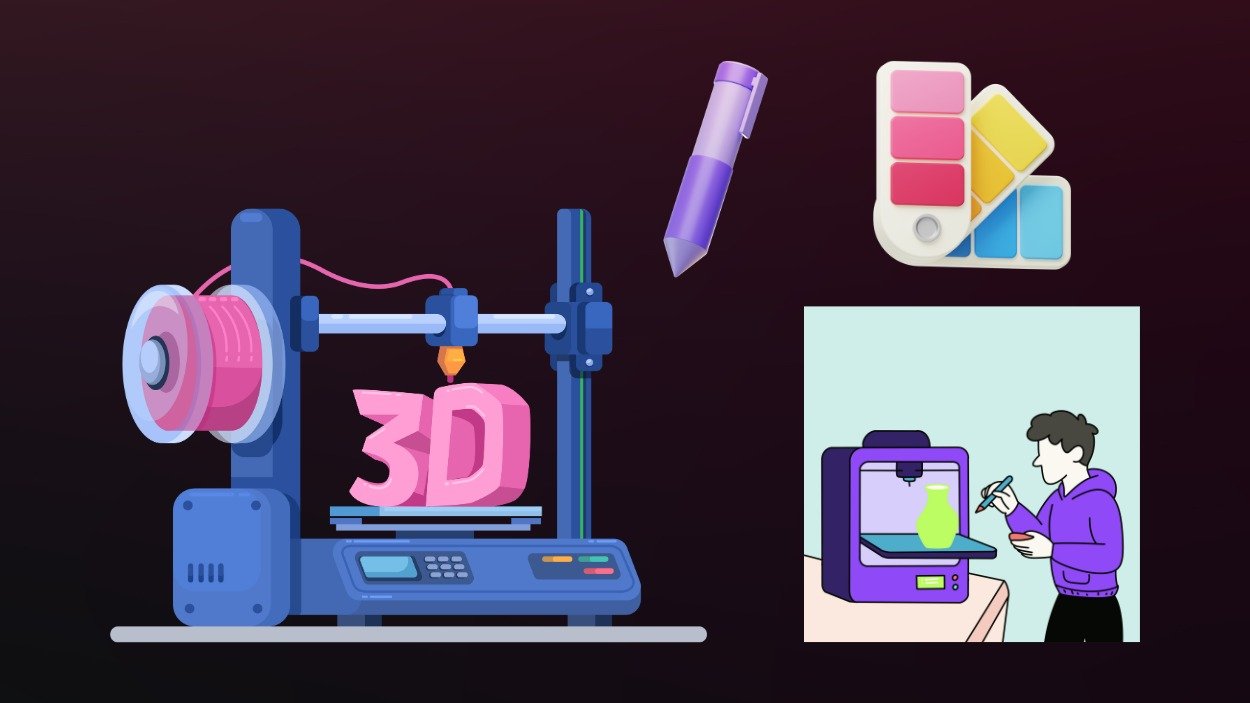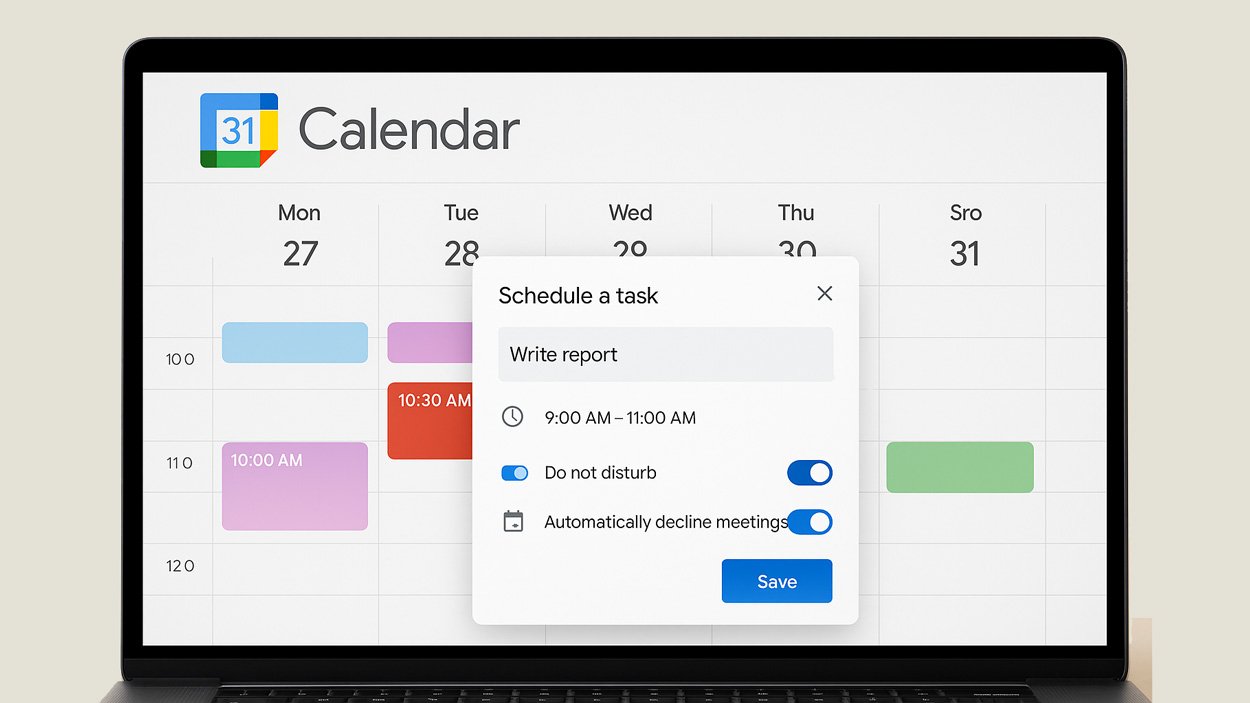Mozilla’s latest Firefox 145 update strengthens user privacy by introducing a powerful new system to fight browser fingerprinting, cutting the number of trackable users by nearly half.
TLDR:
- Firefox 145 introduces advanced anti-fingerprinting protections.
- These new features reduce user trackability by roughly 50 percent.
- Protections debut in Private Browsing Mode and Enhanced Tracking Protection (ETP) Strict mode.
- Mozilla plans to enable them by default in future updates.
What Happened?
Mozilla released Firefox version 145, a major privacy-focused update that expands its defenses against browser fingerprinting, one of the most invasive tracking methods online. Initially available in Private Browsing Mode and ETP Strict mode, these protections aim to make it far harder for advertisers and trackers to build hidden digital profiles of users.
Mozilla’s Next Step in Privacy Protection
Browser fingerprinting allows websites to create a unique digital “fingerprint” by collecting subtle details such as a user’s time zone, screen resolution, installed fonts, and even how the computer performs mathematical calculations. When combined, this data forms a persistent identifier that can track people across websites, even if cookies are blocked or deleted.
Mozilla says these new protections are part of its long-term mission to create a healthier and more privacy-preserving web.
The company explained, “Since 2021, Firefox has been incrementally advancing fingerprinting protections, covering the most pervasive fingerprinting techniques.”
Mozilla Firefox gets new anti-fingerprinting defenses – @billtoulashttps://t.co/lGKJ3yJAH2https://t.co/lGKJ3yJAH2
— BleepingComputer (@BleepinComputer) November 10, 2025
With Firefox 145, the browser now moves into Phase 2 of its anti-fingerprinting strategy. These latest defenses block several new fingerprinting vectors, including attempts to:
- Detect installed fonts beyond standard system fonts
- Access hardware details like CPU cores or GPU behavior
- Identify multi-touch support or taskbar dimensions
Firefox now standardizes certain values to mislead trackers. For example, it reports a constant two-processor core, limits touch support values to 0, 1, or 5, and adjusts the reported screen resolution slightly. This clever noise keeps websites functional while confusing scripts that try to identify users uniquely.
How Firefox Balances Privacy and Usability
Mozilla’s engineers emphasized that striking a balance is essential. Overly aggressive blocking could interfere with legitimate site functions such as calendars, video conferencing tools, and location-based services, which rely on accurate system data.
Instead, Firefox focuses on targeting the “most leaky” fingerprinting vectors without breaking everyday features. Mozilla notes that these changes reduce trackability to about 20 percent, down from 35 percent in earlier builds, while maintaining a smooth user experience.
The company’s official blog described the approach as “layered defenses that significantly reduce tracking without downgrading your browsing experience.” Users encountering issues on specific websites can temporarily disable the new protections for that site alone, preserving flexibility.
Why It Matters
The rollout of Firefox 145 marks one of the most comprehensive privacy upgrades in the browser’s history. Firefox has already built a reputation for privacy through tools like Enhanced Tracking Protection and Total Cookie Protection, but fingerprinting has remained a difficult challenge because it operates invisibly.
By tackling this problem at the browser level, Mozilla is taking another step toward giving users control of their digital identity. These protections work automatically, requiring no special extensions or configuration from the user.
Firefox 145 also quietly marks the end of support for 32-bit Linux, which Mozilla says was discontinued due to low demand.
Daily Research News Takeaway
I think this update is a big win for anyone who values privacy online. Fingerprinting has always been the sneakiest kind of tracking because it does not ask for permission, and even private browsing could not stop it. Mozilla deserves credit for not only reducing it by half but also doing so without breaking the internet. I hope other browsers take note and follow this example. This move from Firefox shows that true privacy protection does not need to sacrifice usability; it just needs smarter design.