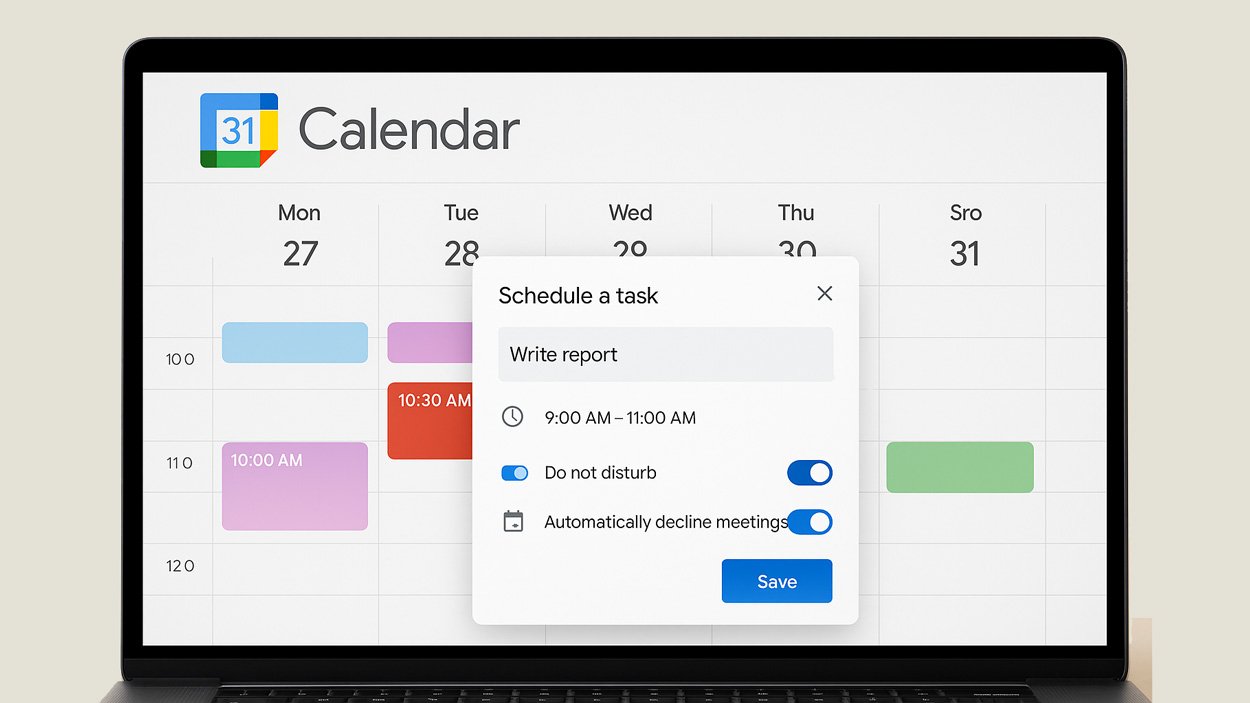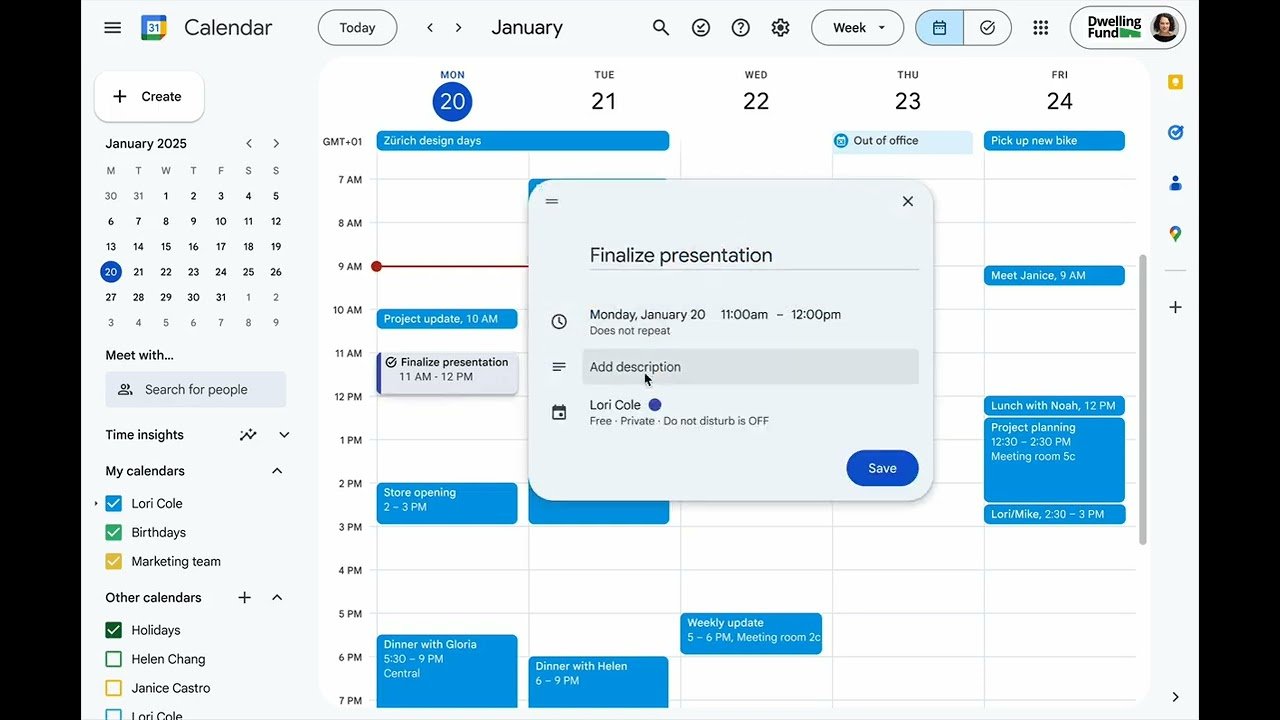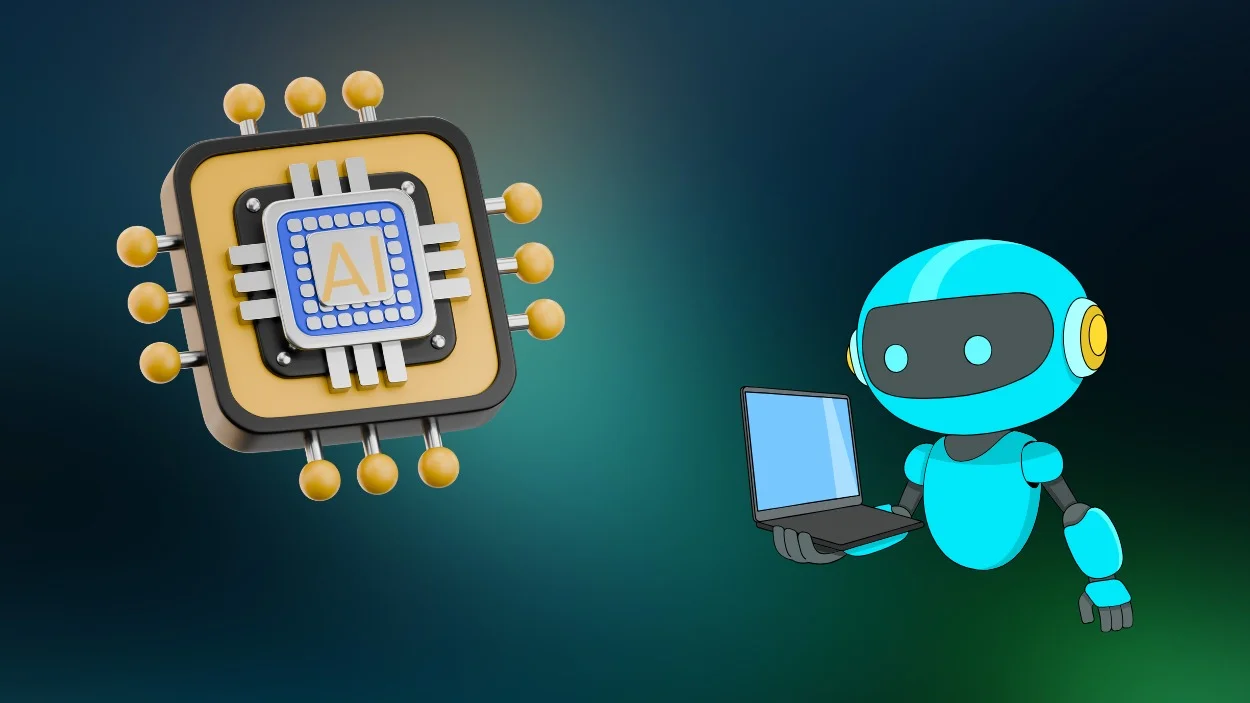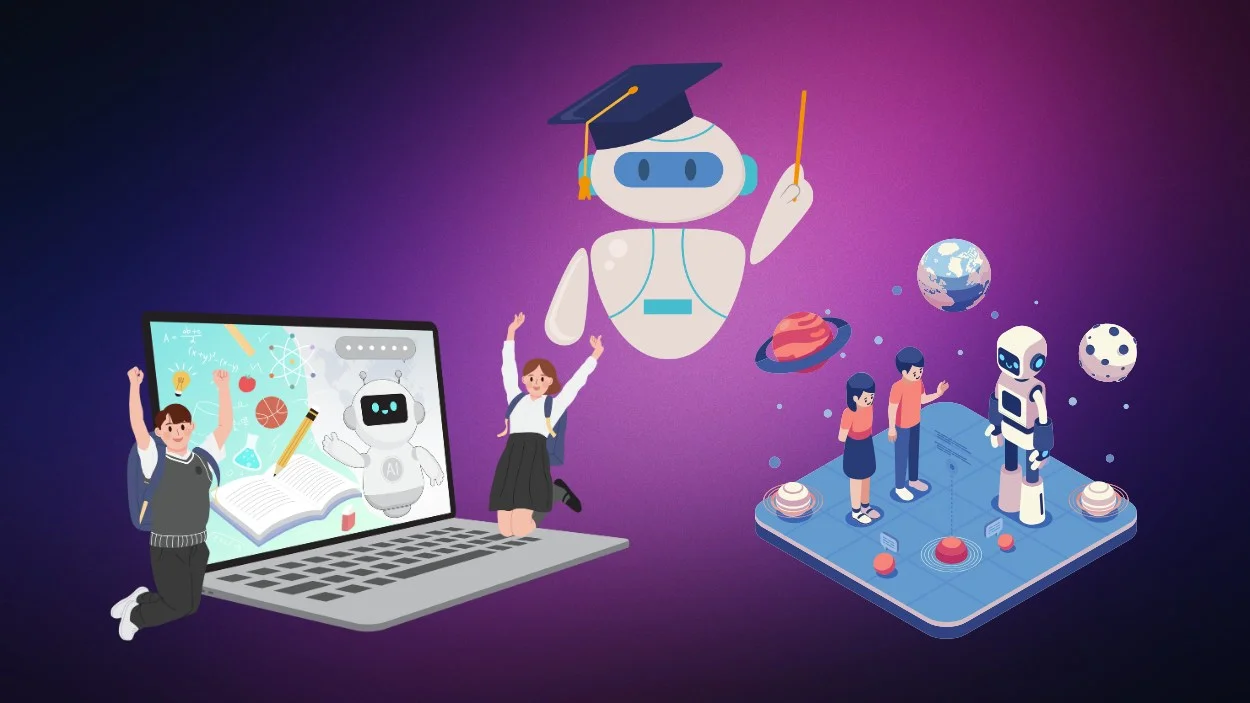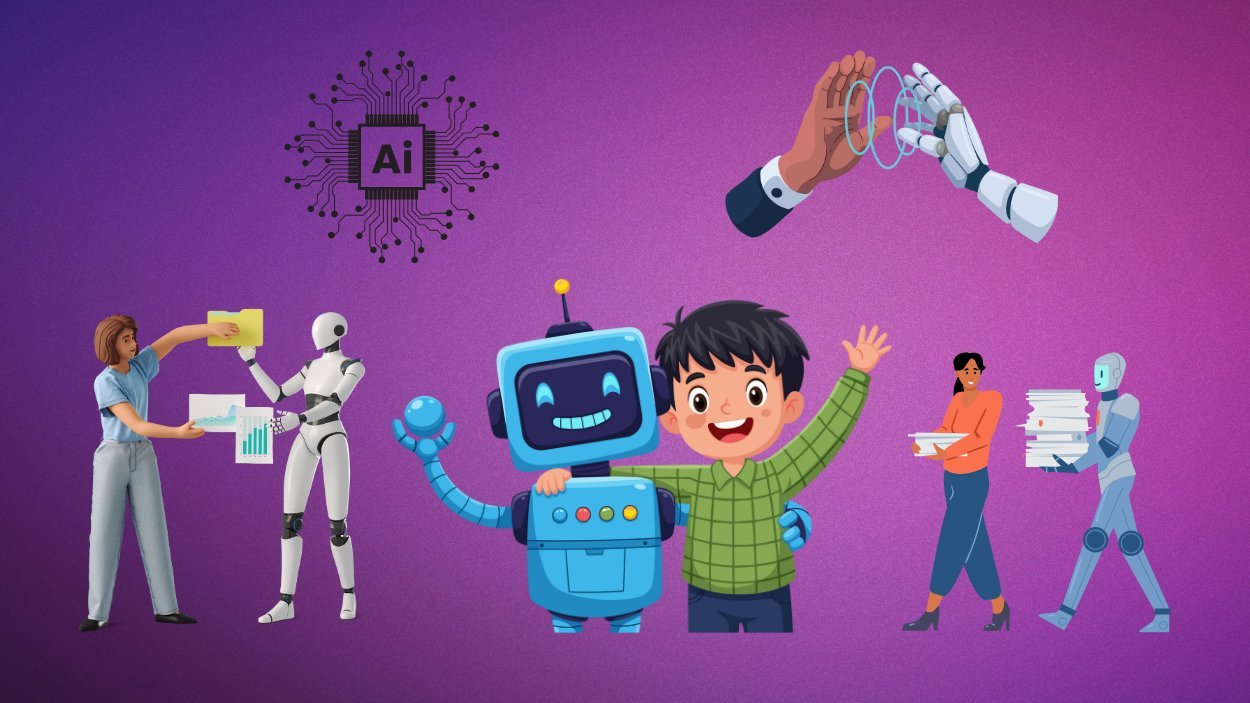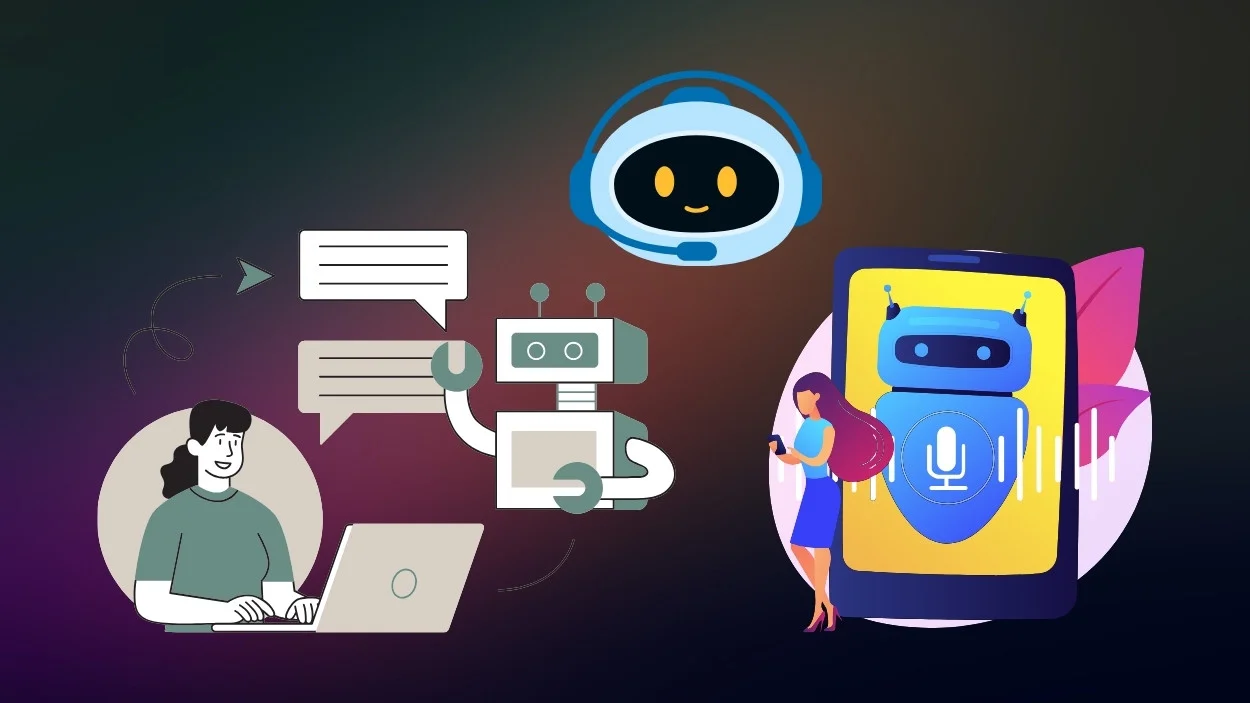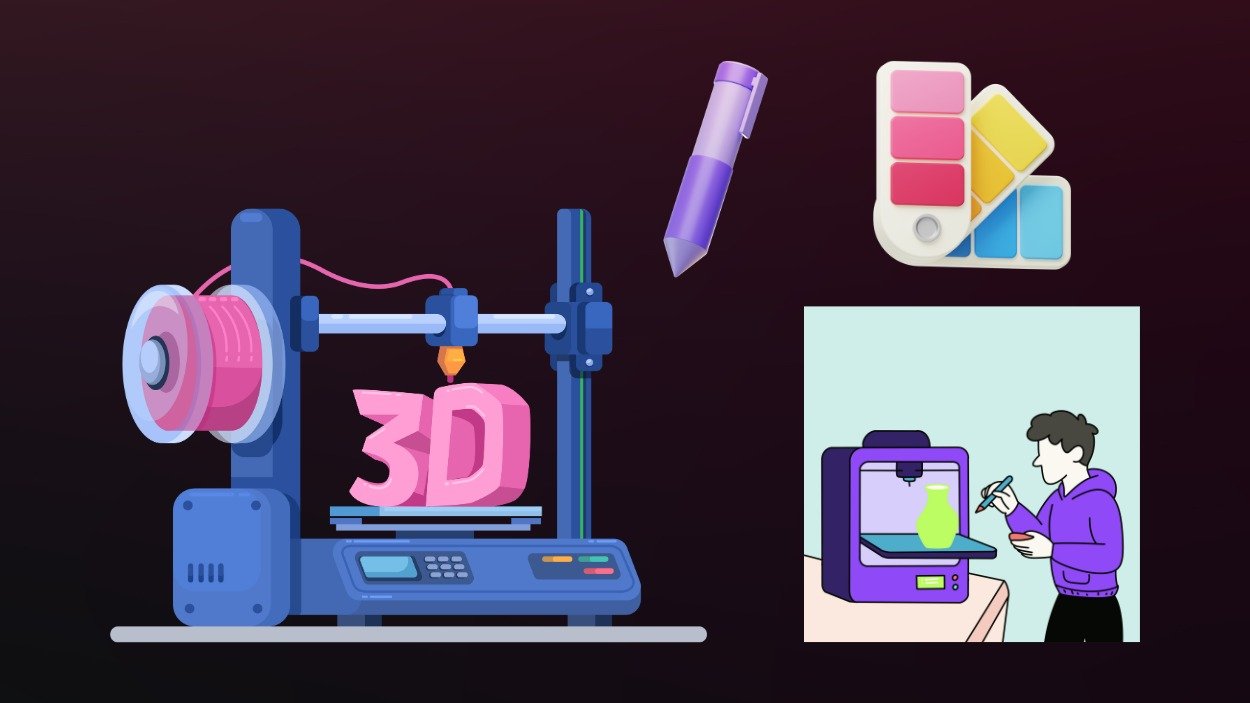Google has added a long-requested feature to Calendar, letting users schedule dedicated task time with built-in Do Not Disturb and meeting auto-decline settings.
TLDR:
- Google Calendar now lets you schedule time blocks for tasks directly within the app
- The feature includes options like Do Not Disturb mode and automatic meeting decline
- It’s available to both Workspace and personal account users starting in December
- Aimed at improving productivity and time management without the need for hacks
What Happened?
Google Calendar has officially rolled out a new feature that allows users to block off time for specific tasks, making it easier to manage their schedules without resorting to workarounds like fake meetings. This update also brings Do Not Disturb (DND) settings and the ability to automatically decline conflicting meetings, giving users more control over their availability.
Google Calendar Gets Smarter About Your Time
If you’ve ever scheduled a meeting with yourself just to get some work done, you’re not alone. Many productivity-minded users have used this trick to stay focused. Now, Google has built this exact workflow into Calendar itself.
The new feature lets you:
- Create a task block directly in Google Calendar
- Add a description for the task
- Set a time duration
- Enable Do Not Disturb mode
- Automatically decline meetings that overlap with the task time
These task blocks appear in your calendar like any other event, clearly marking time as busy so others are less likely to interrupt you.
Google Calendar now lets you schedule tasks https://t.co/FJWIkLmuFC
— Engadget (@engadget) November 17, 2025
Gradual Rollout Across All Users
This new task scheduling capability began rolling out to users in Rapid Release domains earlier this month. For most users under the Standard Release, the feature rollout starts on December 1, and it will be enabled by default.
Google confirmed that this update will be available to all users, including those with:
- Google Workspace accounts
- Google Education domains
- Personal Google accounts
This makes the feature accessible to a broad range of users, from professionals to students to everyday planners.
A Step Forward for Google Tasks Integration
This feature also reflects a deeper integration between Google Calendar and Google Tasks. While both have existed in parallel, task blocks in Calendar now bring some overdue synergy.
For users who already rely on Google Tasks for their to-do lists, being able to allocate time to each task directly in Calendar could significantly boost productivity. It also helps in visualizing workload, especially in busy or collaborative environments where time blocking is essential.
Daily Research News Takeaway
Honestly, this update is long overdue and I’m glad Google finally made it happen. I’ve personally used fake meetings in Calendar just to get stuff done, and now I won’t have to. This task-scheduling feature, paired with auto-decline and DND, shows that Google is listening to productivity users. It’s small, yes, but it’s exactly the kind of smart, quality-of-life feature that makes a big difference in how we plan and protect our time. If you’re like me and juggle a ton of meetings, this could be a game changer.